MAC Address definition
A MAC address (Media-Access-Control address), also known as physical address, is a unique 12 digit hexadecimal number to clearly identify a device. Unlike IP addresses, MAC addresses are fixed and not intended to be changed. However, it is not impossible to change them.
Computers use the MAC addresses to identify other devices to send data to them.
Why do computers need MAC addresses if they have IP addresses?
The main difference between IP addresses and the MAC addresses is that MAC addresses are fixed and unique. IP addresses change when computers switch networks, but MAC addresses always stay the same.
When a computer wants to send data to another computer, it only knows the IP address of that device and has to find out its unique MAC address to clearly identify the device. To discover it, a computer uses ARP (Address-Resolution-Protocol) for IPv4 and NDP (Neighbour-Discovery-Protocol) for IPv6. After it has found out the address of the other device, it saves it in its cache and sends the data directly to it.
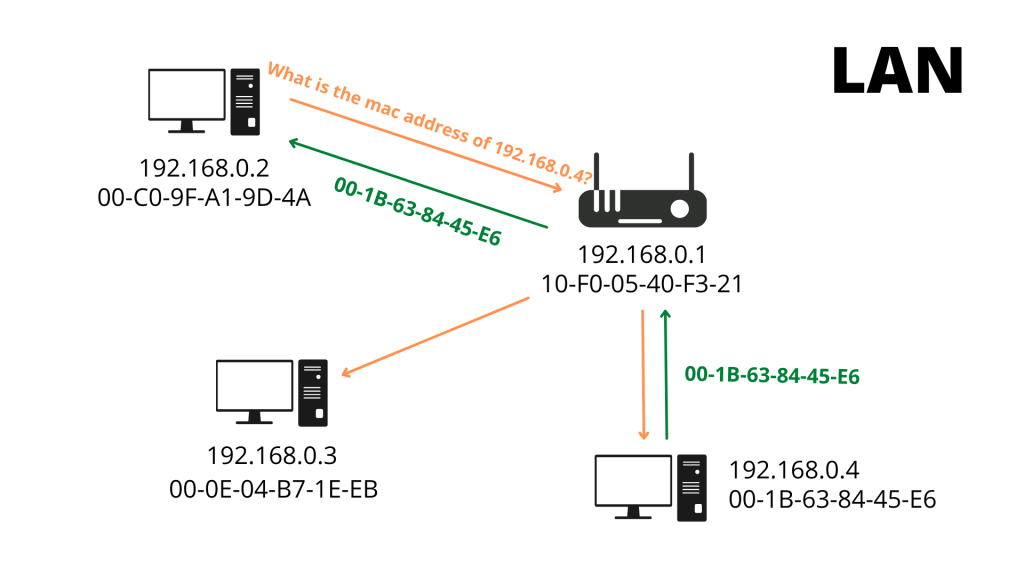
In short:
Computers use IP addresses to locate a device on a network, whereas they use MAC addresses to identify the actual device
What does a MAC address look like?
A MAC address is a 48-bit 12 digit hexadecimal address that is divided into six parts, consisting of 2 digits, by a colon (:) or a hyphen (-). Additionally, they can be divided into only two parts by a single hyphen (-), or into 3 parts by dots (.).
Examples:
- 00:80:41:AE:FD:7E
- 00-80-41-AE-FD-7E
- 008041-AEFD7E
- 0080.41AE.FD7E
We call the first six digits the Organizationally Unique Identifier (OUI) that determines the manufacturer who produced the network interface of a device. The OUI gets assigned by the Institute of Electrical and Electronics Engineers (IEEE).
Furthermore, the last six digits are a unique device id to clearly identify it.
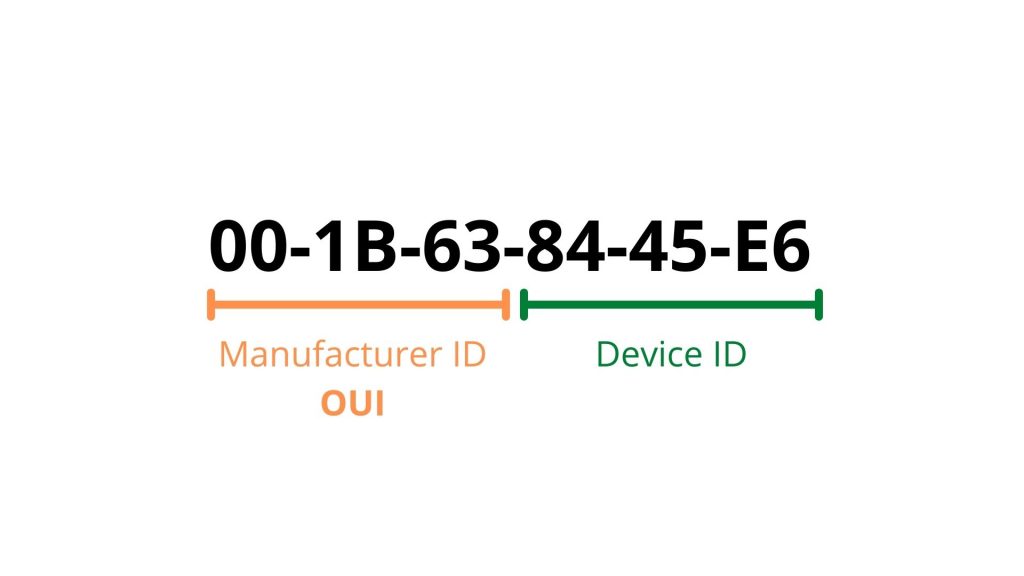
The three types of MAC addresses
Unicast
A unicast address is a unique address to identify a single device
Multicast
A multicast address represents a group of devices. When data is sent to a multicast address, all devices with that address receive the data.
All multicast addresses start with 01-00-5E e. g. 01-00-5E-00-00-05. Note that this address could also look like this: 01:00:5E:00:00:05, or like some of the other ways of displaying a MAC address.
Broadcast
When data is sent to a broadcast address, the data is sent to all devices in the same network.
The broadcast address is FF-FF-FF-FF-FF-FF.
How can I find out my MAC Address?
Windows
To find out your MAC address on windows you have to press Windows+R and then type cmd in the little window that opened up.
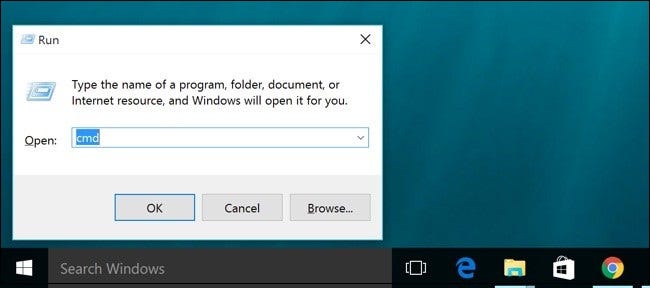
After pressing OK, you have to type ipconfig /all and hit Enter in the window that just opened up.
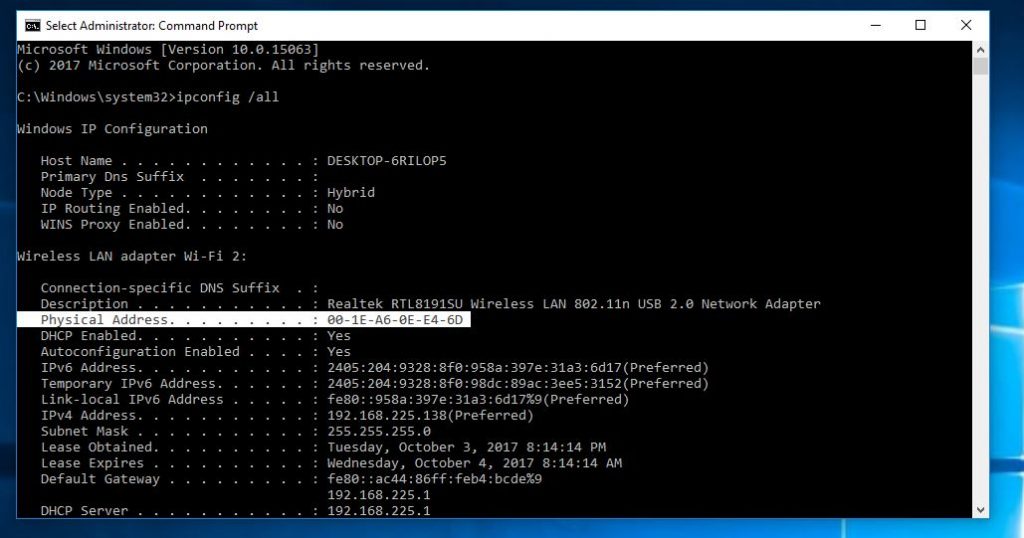
Now you can see the MAC address of your network adapters under Physical Address
Linux & Mac OS
To find your MAC address on Linux or Mac OS you just have to open the terminal and type in ifconfig.
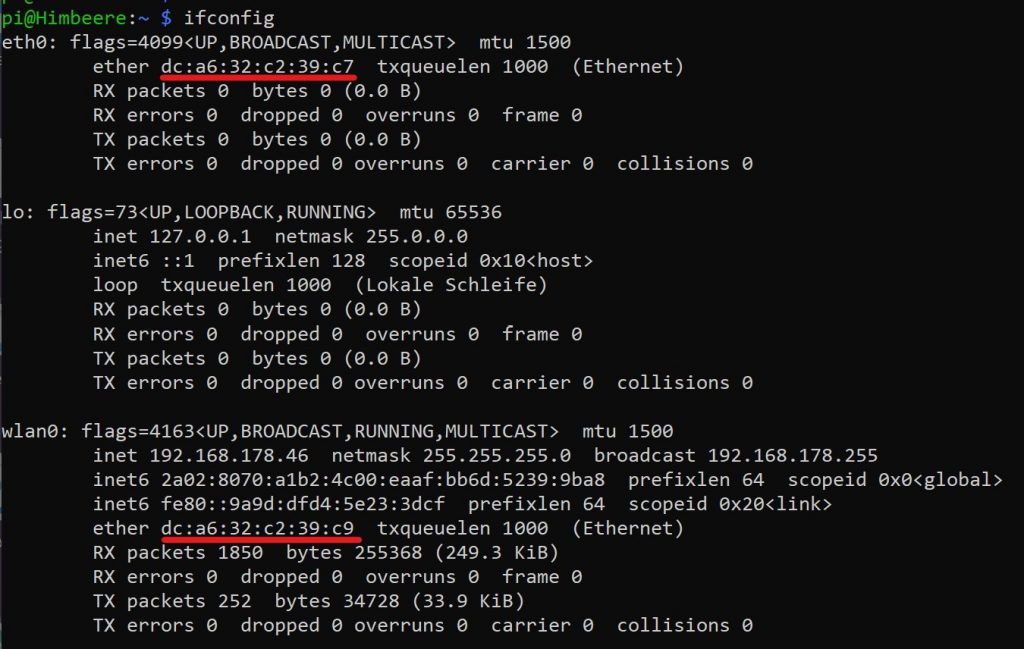
Now you can see the MAC addresses of your network adapters after “ether“.
Thanks for reading!

